10 Ways To End An Email To Get The Desired Response
10 Ways To End An Email To Get The Desired Response
August 22, 2023 17:00 PM
10 Ways To End An Email To Get The Desired Response
August 22, 2023 17:00 PM
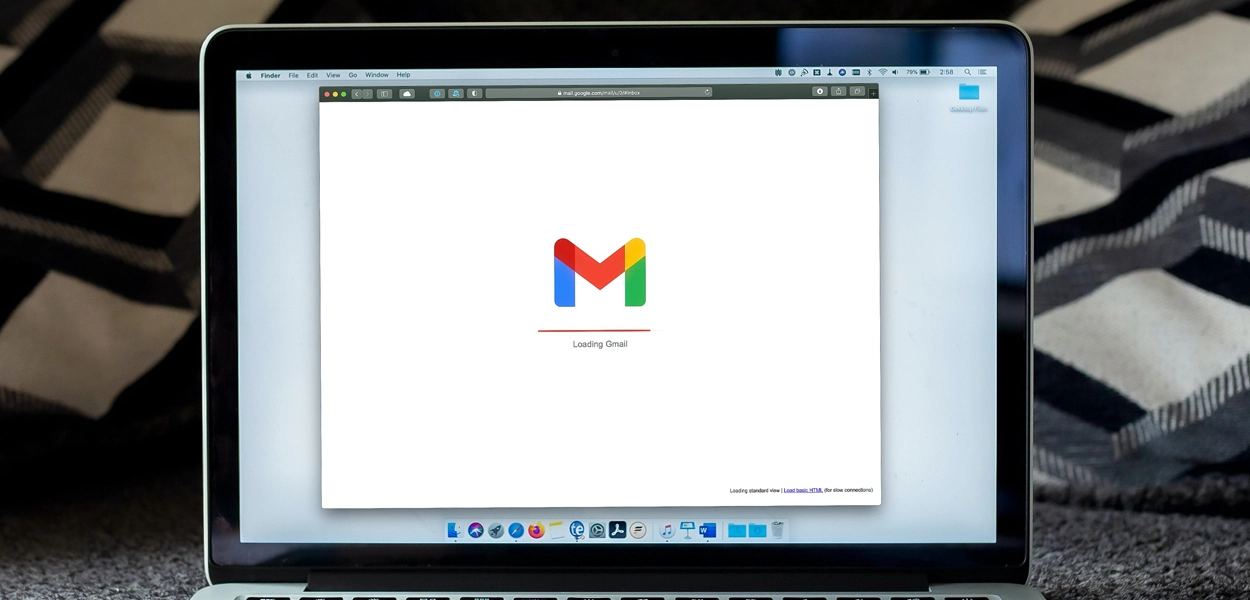
If you email a customer, colleague, or employee, how you close your email can significantly impact how they respond.
Instead of using the same signoff for all your emails (e.g., kind regards, sincere best wishes, etc.), you must customise each closing depending on the context and audience of your email outreach.
Why is it important? Signing off properly will signal the end of your message and motivate the reader to act. You could end your email by asking a question to encourage the recipient's response instead of letting it go.
This article will show you how to end an email professionally to get a response from different types of recipients.
Here are some tips to consider when writing your email closings:
You can format your email messages depending on who you are communicating with. For example, if it's new or recurring B2C customers, B2B clients, colleagues at work, managers, executives, etc.
You can use the same techniques to end an email, regardless of who you are sending it to. Just make sure the sentences are brief and concise.
If you're sending a note of thanks, a thank-you, or a congratulatory message, be sure to express your intention clearly to avoid misunderstandings.
that offer users multiple ways to connect. Use good channel management to create email signatures that offer users multiple ways to connect to your brand, including social media, phone, web, etc. Use a logo creator to create a professional-looking logo and share your company slogan.
No matter how sincere you are in your closing, people will not believe you have put much effort into writing it if there are typos. In addition, emails full of mistakes give your recipients little confidence in your dedication and attention to detail in the event of a future collaboration.
Use a free spelling checker like Quillbot, Grammarly, or Grammarly before you send an email.
Bring together your team members or other company employees and have them review the email. This will help you determine if it is as good as you thought.
Virtual meetings are a great option to consider. This will allow everyone to be socially distant and allow remote workers and hybrids to attend.
You can also use screen recording software to record the conversation during a meeting.
You can incorporate the feedback of your colleagues into the final email draft by reviewing their comments and criticisms after the meeting.
Here are ten ways to conclude an email to get the best response:
They've been categorised based on your intentions:
Knowing the relationship between the sender and recipient is essential before deciding what email ending you should use.
When contacting someone you don't know, it is essential to sound professional without being too formal.
If you have a pleasant and long-lasting relationship with your correspondent, being too formal could damage that relationship. In this case, you'd need to use a familiar, warm, and friendly email signature.
Take your cues from the person who is sending you the email. If you need to figure out how formal to be, take a cue from the person sending the emails.
Here are some great examples for ending relationship-nurturing emails:
Fight the good fight
Stay Awesome!
Thank you for all that you do!
I hope that you are doing well until I hear back from you
A great way to foster relationships is to include a "P.S. " message" along with a hyperlink to branded content, such as courses that you have created on online course platforms, podcasts in podcast directories, links to memes shared recently on Facebook, engaging TikToks promoting your latest product, and more.
You can give your subscribers something that will help them engage with your brand more deeply while still in this mindset. This tactic is excellent for creating brand ambassadors and evangelist marketers.
See the example below, which is the end of an email designed to foster a relationship with the customer.
You can improve your email response rate by showing gratitude. Thanking someone is always appreciated, but only use these closings when the desired result is inevitable. Otherwise, it could seem as if you are being pushy or imposing.
Below are some examples of typical email closings to express gratitude:
The context-specific ending is used when receiving assistance.
This type of email closing is used to conclude a particular part of the collaboration and set up a basis for future correspondence.
Use this only if you are reasonably sure that you will receive a positive response.
Using an email's ending to convey or highlight gratitude is a good option in any professional setting. Studies show that emails with a "thank you" or similar phrase get 62 percent more responses than those without.
Most people scan emails for the main points. If you need to send a message, summarise the main
points and emphasise the call to action. See the examples below.
Don't forget to take specific actions
Please repeat [desired action]
A quick reminder about [call to action]
Keep it brief and straight to the point. The image below shows that shorter email closings have a greater response rate.
You've already seen that email sign-offs are effective calls to action, especially when they end with a question.
You can achieve the same result by following these examples to improve your chances of a positive response.
Use this type of closing if you are still determining which communication medium you will use.
The email ends with a message that shows your prospects that you are serious about working together. This email close shows your enthusiasm for prospects without making them feel rushed or annoyed.
This type of conclusion increases the likelihood that the recipient will focus more on the project or task at hand, increasing the chances they will positively reply to you.
You may enjoy humorous email closings if you're not afraid to break the rules. They can be a powerful tool to increase your response rates.
Here's a list of funny ways to close an email:
This message is made of 100% recycled electrons.
Thank you; I will be on my way.
Big thumbs typed on a small mobile
You can make your message memorable by doing anything to break away from conventions. This will increase your chances of getting a reply from the recipient.

Many people use email templates to automate their sales and marketing processes and save time.
You can do the same, but add at least a little personalisation to your emails.
It can be as easy as adding the recipient's name to your signoff. It has been shown that using someone's first name in an email builds trust and helps them remember what you said.
You can also use a template to add a personal message or a call to action to encourage the reader to act.
You may also customise your email based on the send time, as shown in the following examples:
Enjoy your weekend (for Friday emails).
I hope you enjoy your weekend (for emails sent Saturday or Sunday).
Enjoy your holiday!
Personalising your emails shows the recipient that you value them. You can show them your interest in their birthday, interests, and other details.
You can increase engagement by using details about their lives to make them feel special, not just another email in your database.
You can add a question and a call to action at the end of your email. This is the last email the recipient will see, so it will be freshest in their minds.
Include something that encourages the reader to act.
You could start by asking a question about their goals or needs (relative to the topic discussed in the email) and then ask them to test out your product or service (as a perfect solution to their issue).
You might ask, "Are there any issues with the software onboarding?" or "Does your conversion rate need to be increased?"
Here is an example of a Hunter.io email with a similar ending:
By asking questions, you increase the chances that your recipient will reply to your email. This is more effective than simply closing your message with "Best regards. Data-preserver spaces=true">.
When requesting information from recipients via email, remember that they will scan the message rather than read it.
You must highlight the critical information to ensure your message is received. Add a span data preserver-spaces= "true ">." line to reinforce your message. Include these two things when you ask for a meeting:
What will they gain from it? The amount of time that you are asking for
You'll always be aware of short email closings like the examples below.
Best: A short, sweet, and universally known signoff
This simple email signature is always a good choice.
Kind Regards or Best Regards: Use this one to sound more professional.
Sincerely, this is a professional way to sign off any email.
As always, the email's ending will assure your recipients of the stability and continuity of your relationship.
This conclusion shows your recipient that you have a warm, professional, and stable relationship. This is an excellent way to make someone feel comfortable and more likely to respond warmly and professionally.
You can use semi-professional sign-offs in addition to those shown above. These are all perfectly acceptable closings, and they work well when the end of your message is not heavily dependent on context or the relationship between you and the recipient.
Here's a list of neutral but pleasant, universal email signatures.
Thanks! This semi-professional end is perfect for emails that ask recipients to do something.
Cheers! This universal signoff can be used when you have already developed a relationship with the recipient.
Later! Use this signoff with people you know. Otherwise, it could be misunderstood.
These email sign-offs are appropriate for casual relationships.
These email endings are very effective, second only to those expressing gratitude. This is shown in the graph below.
You're done. There you go.
You can now send personalised sign-offs instead of generic sign-offs to different scenarios or people. Your recipients will appreciate this, especially if you are not sending mass emails like cold outreach emails.