Give a Spark Email Signature Manager
Elevate your email communication with the GiveASpark Chrome extension. Design, customize, and implement eye-catching email signatures effortlessly, all from your browser. Whether for personal or professional use, GiveASpark offers a seamless way to make every email you send stand out with a unique, branded signature.

GOOGLE WORKSPACE

Office 365E

Microsoft Exchnage
Trusted by more than 15K enterprises worldwide





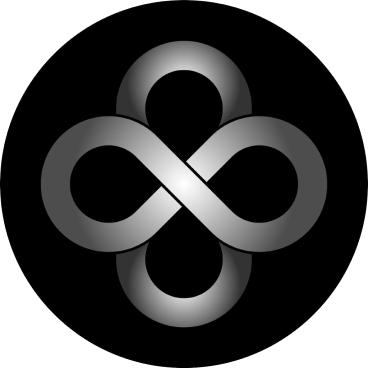



How does GiveASpark work?
With GiveASpark, managing your organization's email signatures is a breeze. Access full control over your entire team’s email signatures through an intuitive, user-friendly dashboard.
Easily integrate with Google Workspace, Office 365, or Microsoft Exchange to ensure your company’s email communications are aligned and impactful, transforming every email into a dynamic marketing opportunity.
With just a few clicks, you can effortlessly manage and update signatures for any number of employees, streamlining your operations while maintaining a consistent, professional brand presence across all outgoing emails.
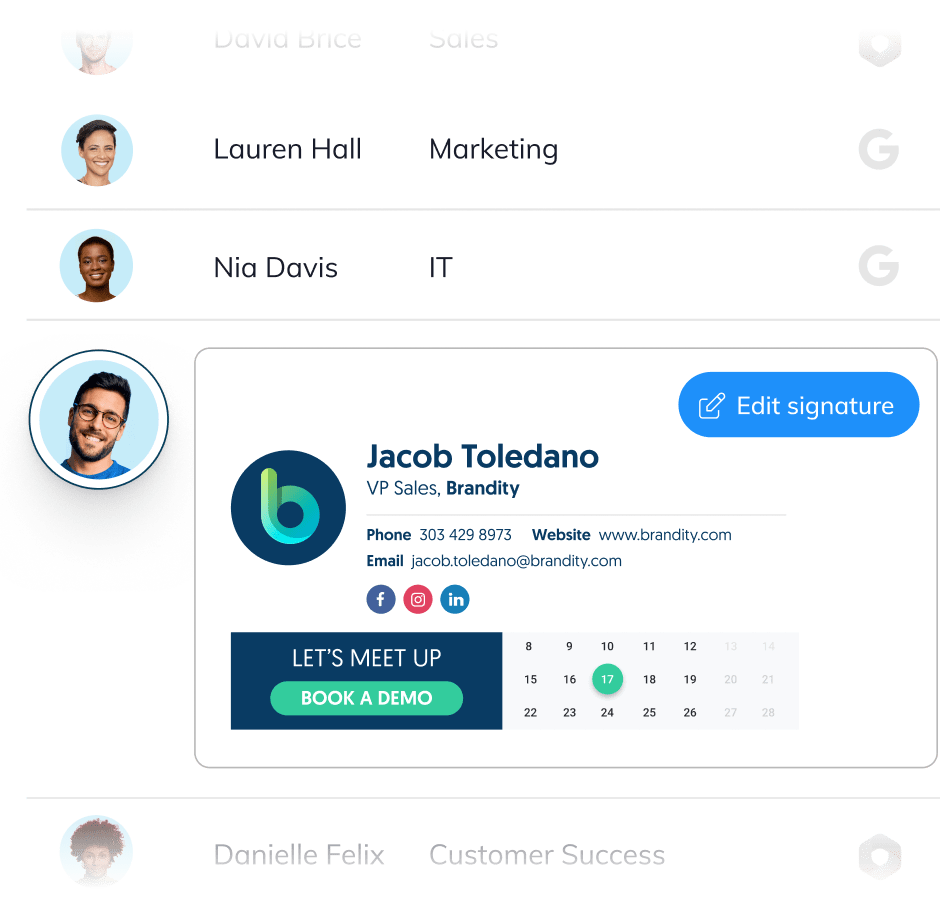
Maintain Consistency. Drive Engagement.
Effortlessly unify and manage your email signatures, turning them into a powerful marketing tool
no coding required, no IT upkeep. It's that simple.
Branding Tool
Ensure Consistency in Every Email Sent
- Preserve brand integrity across all company emails.
- Stay compliant by automatically including legal disclaimers and necessary information.
- Verify employee details for accuracy, ensuring professionalism in every communication.
- Turn each email into a marketing opportunity – showcase PR achievements, awards, certifications, trust badges, and other key brand assets.

Branding Tool
Ensure Consistency in Every Email Sent
- Preserve brand integrity across all company emails.
- Stay compliant by automatically including legal disclaimers and necessary information.
- Verify employee details for accuracy, ensuring professionalism in every communication.
- Turn each email into a marketing opportunity – showcase PR achievements, awards, certifications, trust badges, and other key brand assets.

Branding Tool
Keep consistency in every email sent
- Maintain brand unity across all your company’s emails.
- Ensure email compliance by including legal disclaimers.
- Verify the accuracy of your employees’ details.
- Transform each employee email into an opportunity to promote PR activities, awards, certifications, trust badges, and other brand assets.

Branding Tool
Keep consistency in every email sent
- Maintain brand unity across all your company’s emails.
- Ensure email compliance by including legal disclaimers.
- Verify the accuracy of your employees’ details.
- Transform each employee email into an opportunity to promote PR activities, awards, certifications, trust badges, and other brand assets.

Branding Tool
Keep consistency in every email sent
- Maintain brand unity across all your company’s emails.
- Ensure email compliance by including legal disclaimers.
- Verify the accuracy of your employees’ details.
- Transform each employee email into an opportunity to promote PR activities, awards, certifications, trust badges, and other brand assets.
.png)
Branding Tool
Keep consistency in every email sent
- Maintain brand unity across all your company’s emails.
- Ensure email compliance by including legal disclaimers.
- Verify the accuracy of your employees’ details.
- Transform each employee email into an opportunity to promote PR activities, awards, certifications, trust badges, and other brand assets.
.png)
Centralized Email Signature Management
No matter which email platform your business uses, GiveASpark has you covered. We offer seamless email signature management for:
Office 365
Google Workspace
Microsoft Exchange
Mac Mail
Rediff
Yahoo Mail
Yandex
Streamline your workflow with one unified solution.

Google Workspace
- One-click sync for all your employees using API integration.
- Automatic updates for any employee changes
- Assign user access to control user-editable fields

Google Workspace
- One-click sync for all your employees using API integration.
- Automatic updates for any employee changes
- Assign user access to control user-editable fields

Google Workspace
- One-click sync for all your employees using API integration.
- Automatic updates for any employee changes
- Assign user access to control user-editable fields
Inspire with Every Message
Add a touch of inspiration to your emails with powerful motivational quotes in your signature. Whether you're reaching out to clients, partners, or colleagues, a carefully chosen quote can leave a lasting impression and elevate the tone of your communication.
Find out moreCreate Stunning Signatures with Just One Click
With GiveASpark, designing eye-catching email signatures is quick and easy. Select from a range of beautifully crafted templates, then personalize them to align with your brand. Adjust colors, fonts, and layouts to create a signature that perfectly represents your business. Add marketing elements like product highlights, social media links, or promotional banners to boost your email impact.
Find out moreEnhance Your Email Performance
Control and your team’s email signatures with an intuitive platform. Quickly customize, adjust and maintain individual or group signatures for a consistent, professional appearance. Enjoy seamless integration and compatibility with all email providers.
Find out moreEasily manage all employee signatures
Control and your team’s email signatures with an intuitive platform. Quickly customize, adjust and maintain individual or group signatures for a consistent, professional appearance. Enjoy seamless integration and compatibility with all email providers.
Find out more.png)
.png)
.png)
.png)
Smart Signature Rules
Effortlessly customize your email signatures for different audiences with GiveASpark. Our advanced server-side Signature Rules apply the perfect email signature automatically, based on recipient, department, or location. Take full control over every email to ensure it aligns with your brand and messaging.
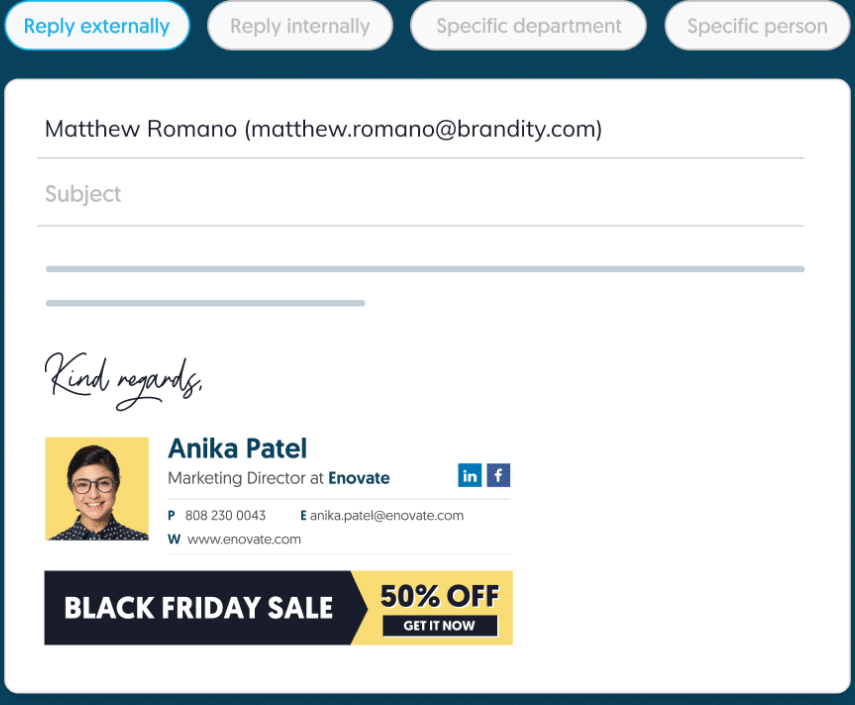
FAQ Questions
Thanks for being a part of our mission to share inspiration with every email and social media post! Encourage your friends and colleagues to do the same.
- Home
- About Us
- What We Do
- Google Chrome Extension
- Add Quote On Outlook
NAVIGATION
- Email Signatures Templates
- Email Signatures
- Inspirational Quotes
- Inspirational Stories
RESOURCES
© 2024 Giveaspark. All Rights Reserved.





